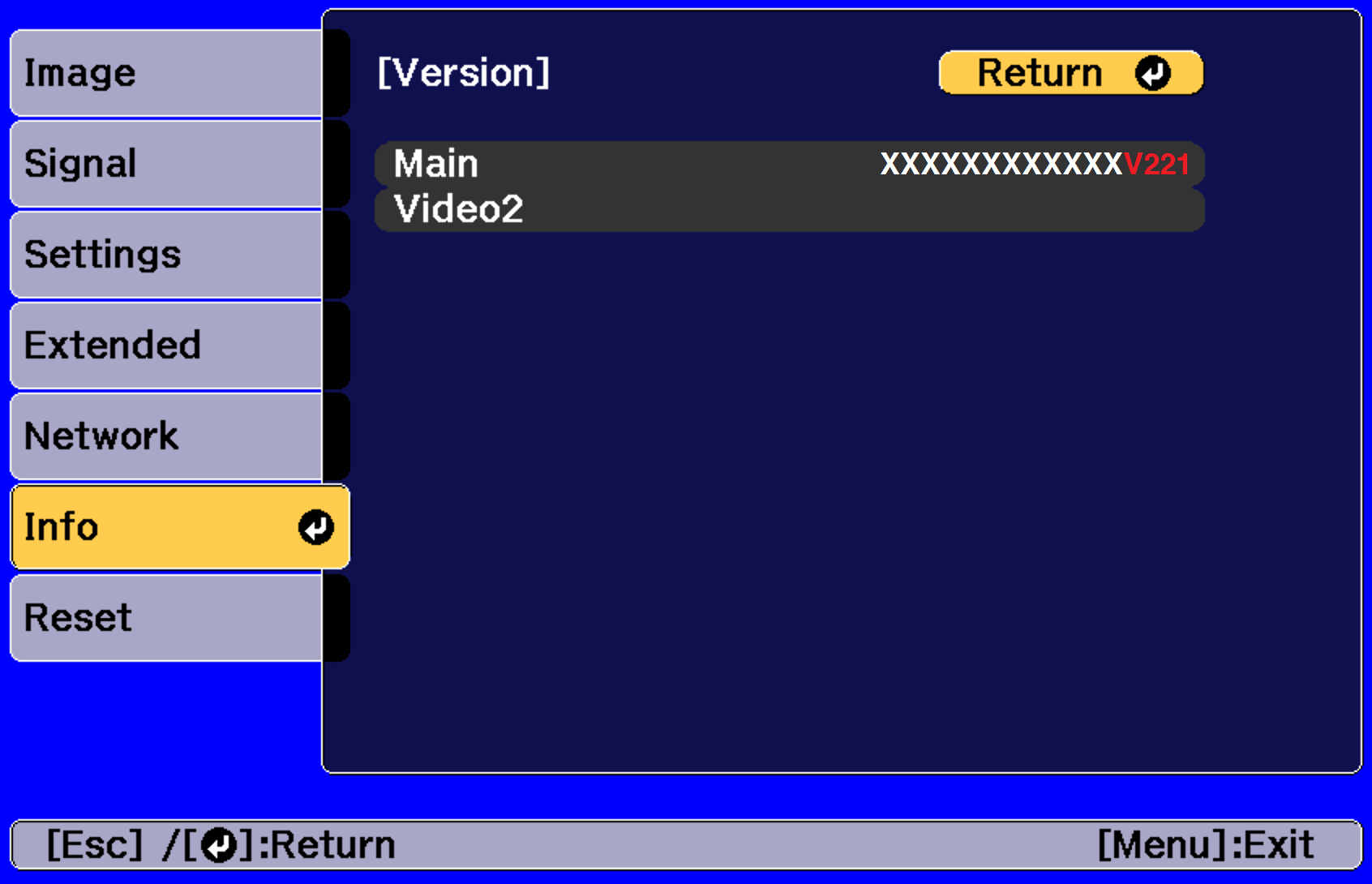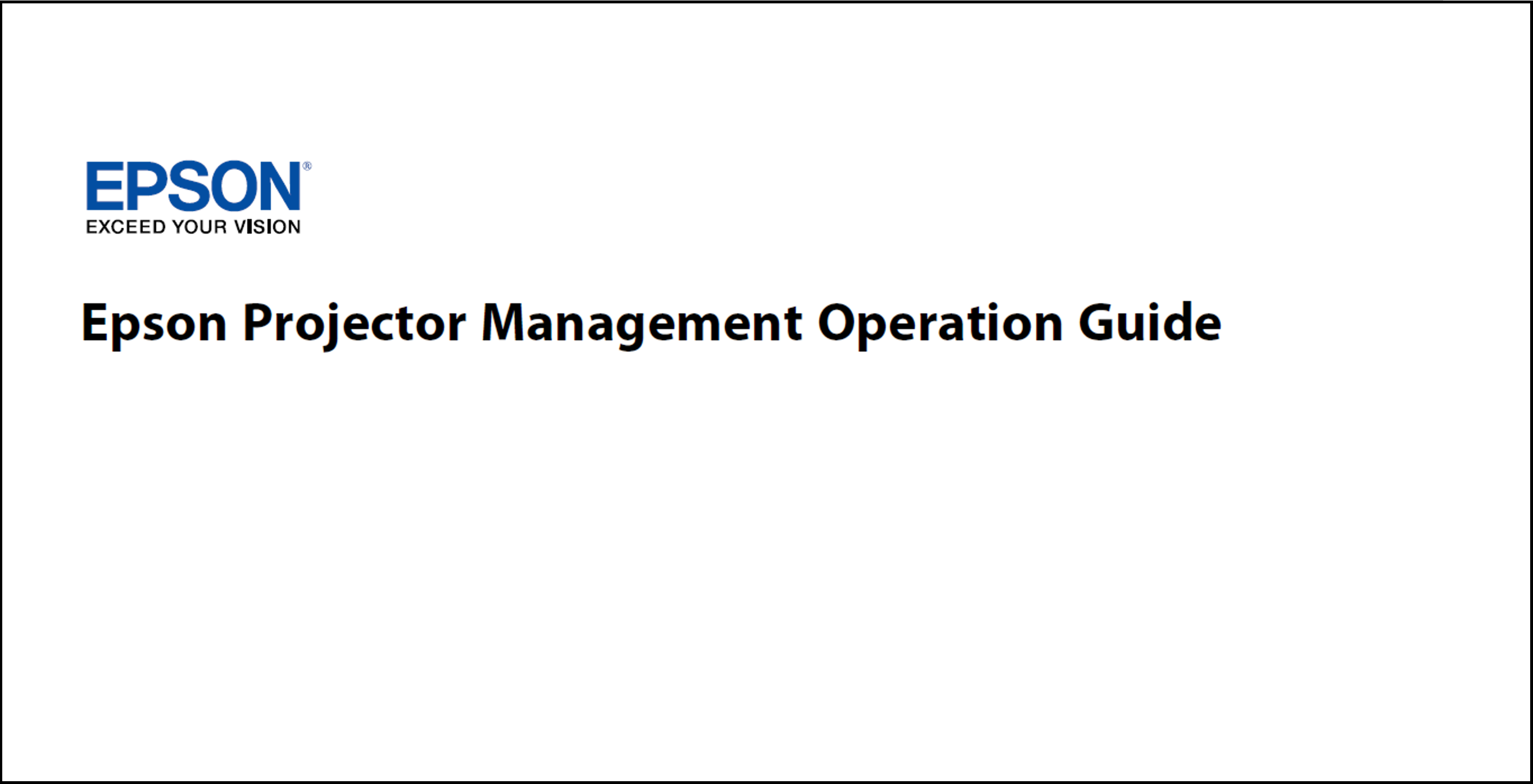Pro Displays: How do I update projector firmware?
Updating FirmwareFollow the instructions carefully, failing to do so may result in the projector not operating correctly or otherwise irreversible damage. |
Updating Projector Firmware
There are multiple reasons for updating projector firmware, below are a few examples:
- Bug fixing
- Improving the product performance and efficiency
- Enabling or adding support for hardware/software configurations
For example, a certain version of firmware was required for the ability to communicate and be operated with the use of the Epson Professional Projector Tool.
There are multiple methods of updating firmware, you will need to obtain the firmware from your local support team or EPSON website, when downloading the firmware from the EPSON website you receive the following files:
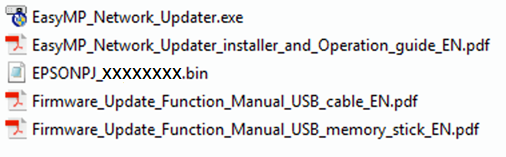
See the available methods below for instructions on updating the projector firmware: