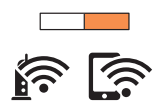Wi-Fi Direct: How to setup a printer with no screen
This article explains how connect a printer directly to devices without an access point. The printer acts as an access point.
Supported Products
- EcoTank ET-2710
- EcoTank L3150
- Expression Home XP-255
- Expression Home XP-257
Explanation
- With the printer turned on, hold in the Wi-fi button and press the
 once, until the
once, until the  and
and  lights flash alternately.
lights flash alternately. - Load paper into the printer
- Hold in the
 button until the printer starts printing. (This prints off an advanced wi-fi status sheet)
button until the printer starts printing. (This prints off an advanced wi-fi status sheet) -
Once the sheet has been printed off under the section marked as Wi-Fi Direct you will see the SSID (the device name) and the Password.
An example is shown here below.
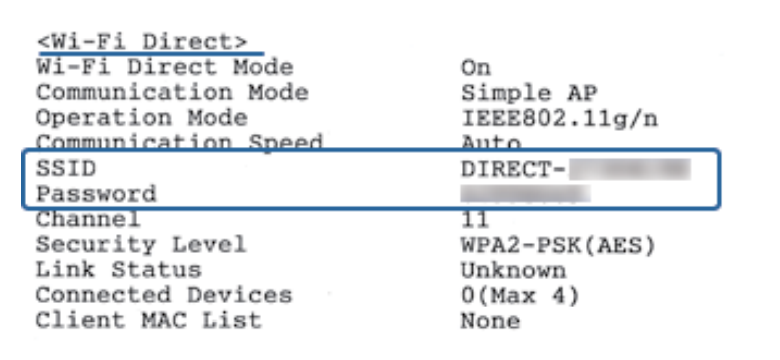
- On the device e.g., Phone or tablet open the wi-fi connection option and look for the Wi-fi Direct device which matches the details printed off and select it, then enter the password.
-
Once connected a light will appear near the Wi-fi Direct icon
EcoTank ET-2710
EcoTank L3150
Expression Home XP-255
Expression Home XP-257