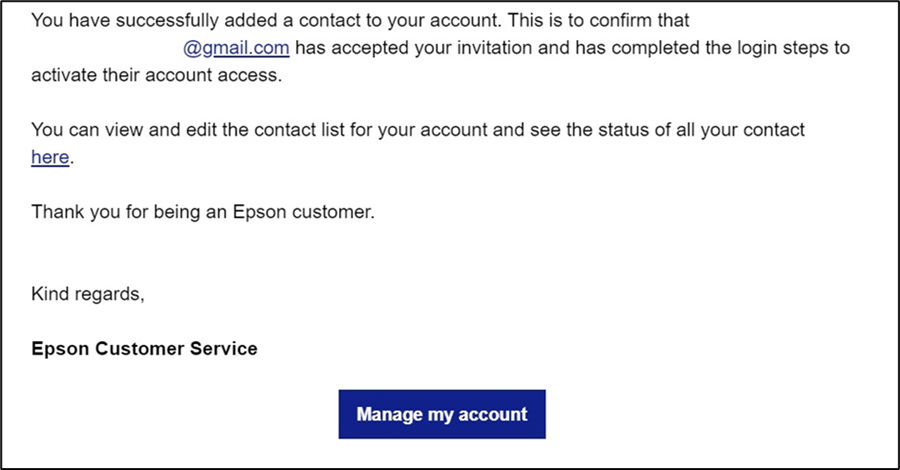ReadyPrint | How to change or add a new email address to your ReadyPrint account
Regrettably, modifying the email address linked to your ReadyPrint account is not possible. However, you have the option to add an additional contact to your account. This will enable you to access and manage your ReadyPrint subscriptions using an alternative email address. To do so, follow the instructions below:
- Log in to the ReadyPrint portal.
- Click on the Account tab at the top of the screen followed by clicking on Contacts in the side menu.
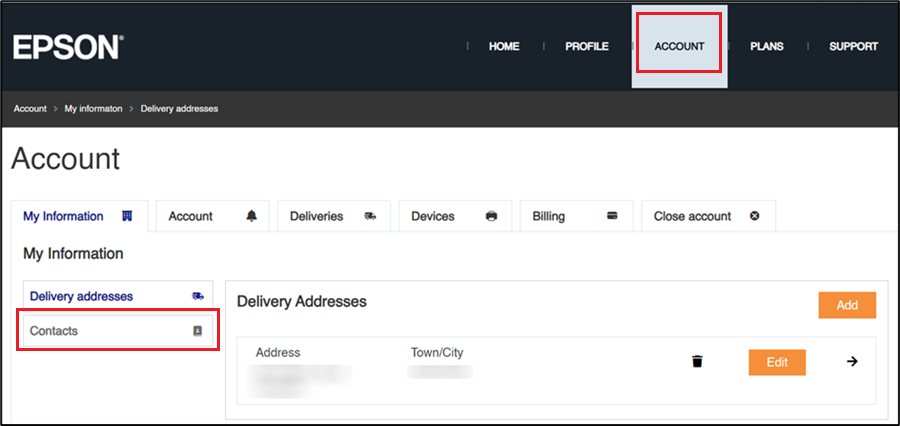
- Click the Add contact button.
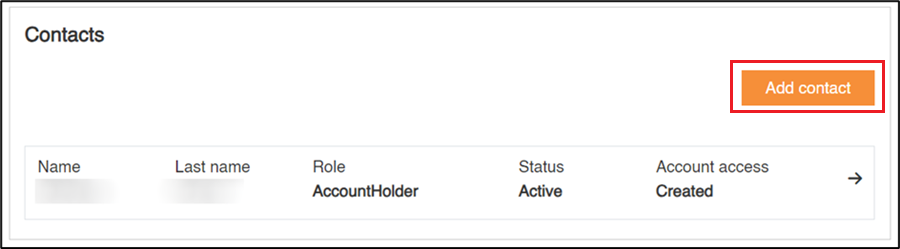
- Fill in the details presented on-screen, including the new email address that you wish to associate with the account.
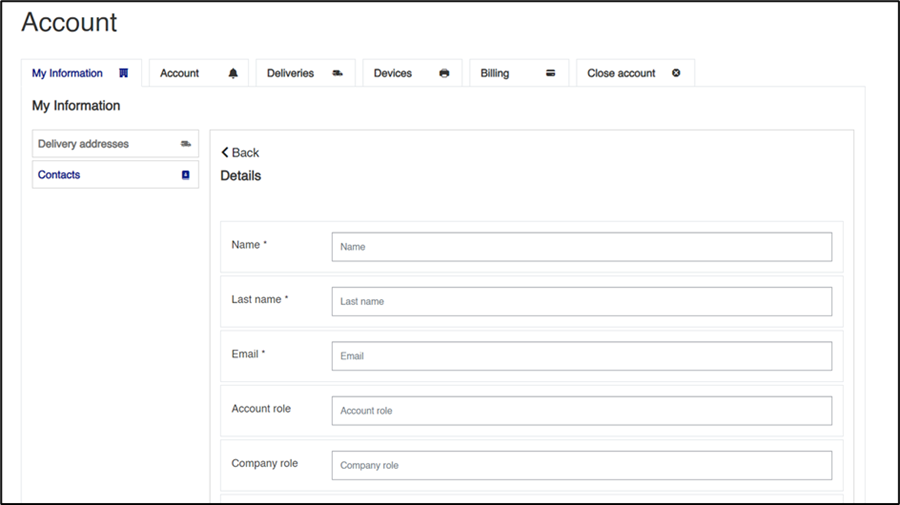
- Ensure you select the account as Active and the Admin set to Yes, then click the Save button.
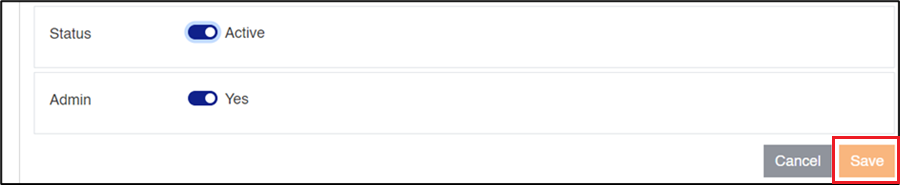
- Log out of your ReadyPrint account before progressing to the next step.
- An email will be sent to the newly registered email account, click the Join account button to proceed.
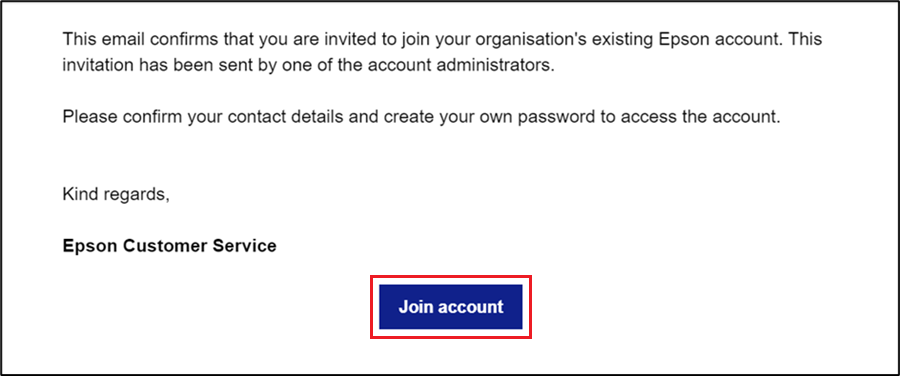
- You will be prompted to provide some more details, including setting a new password, fill these details in and click the Send verification code button.
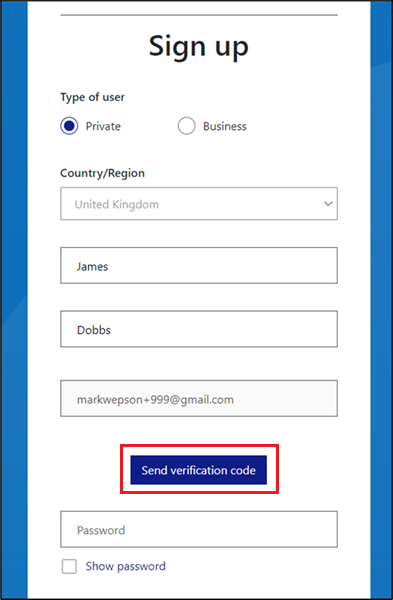
- A final email will be sent to the new email account confirming setup. You can now log in to your ReadyPrint account with the new details.