Do I need to create an account to buy something?
You do not need to create an account to purchase items. However, account holders do benefit from advantages such as:
Faster checkout / ordering experience using saved addresses
Viewing order status
Viewing order tracking information
Viewing past orders
Request / download invoices for current or past orders.
Account specific special offers
So it is well worth spending a few of minutes to register with us.
I’ve forgotten my password, how can I reset it?
To reset your password:
Click the ‘Sign In’ link at the top right of our Epson store homepage or click here
Click the "FORGOT YOUR PASSWORD?" link
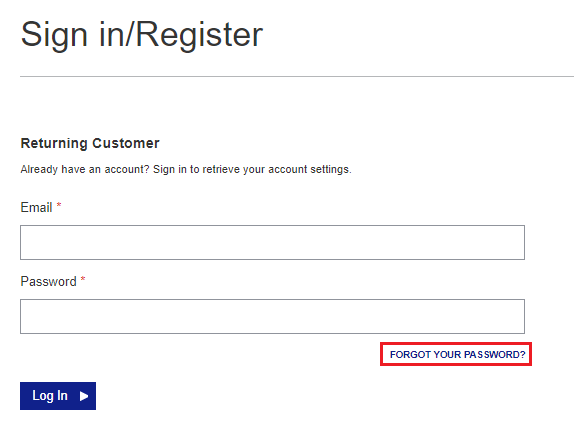 \
\
- Enter your registered email address in the Reset Password pop-up
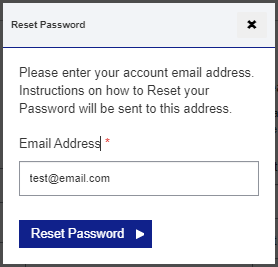 \
\
Click the Reset Password button
You will receive an email with further instructions on how to reset your password.
If you do not receive your Reset Password email link within 30 minutes:
Check your junk/spam folder, in case it ends up in there.
Try again ensuring you use the correct email address you originally registered with.
I am a ReadyPrint customer. How do I access my account?
Please ensure you are trying to sign in to the ReadyPrint portal. You can click here to login to ReadyPrint portal.
How do I change my email address?
To change your email address:
Login to your account using your registered email address and password.
Do one of the following:
Click the My Account menu option (top-right). Click the "Update E-Mail Address" link or;
Visit the My Account Home page and click the "Update Email" link
Enter your new e-mail address in the "New E-mail address" and "Confirm new E-mail address" fields.
Enter your existing password.
Press the Update button
Note: once your change your email address. you will need to use the new email address to sign in to Epson Store.
How do I change my registered phone number?
To update your telephone number address:
Login to your account using your registered email address and password.
Do one of the following:
Click the My Account menu option (top right). Click the "Update personal details" link or
Visit the my account home page and click the "Update Personal Details" link in the "Account Information" section.
Enter your new phone number address in the "Telephone" field.
Press the Update button
How do I view all my orders?
To view current and previous orders:
Login to your account using your registered email address and password.
Do one of the following:
Click the My Account menu option (top-right). Click the "Order history" link or
Visit the My Account Home page and click the "Order History" link in the "Order Information" section.
On the Order History page, click the Order Number to view the order details.
How do I change my name?
To update your name:
Login to your account using your registered email address and password.
Do one of the following:
Click the My Account menu option (top-right). Click the "Update personal details" link or
Visit the My Account Home page and click the "Update Personal Details" link in the "Account Information" section.
Complete the "First name" and "Last name" fields.
Press the Update button
How can I delete my account data?
Complete the form from the link below. You will be contacted by the Data Protection Officer once your data request has been completed.
What payment options are available?
Epson offer a variety of methods to pay for items. The following payment methods are currently available during checkout:
Credit/debit card payment
Pay later with Klarna
PayPal
Paying by invoice or cash on delivery are not available methods.