SC-P9500 / SC-P7500 | Margin Problems when Printing on Cut Sheets Media
Background:
When an image has been setup correctly on cut sheet paper you may find that when the image is printed, it has shifted to one side:
| On-Screen preview | Printed image |
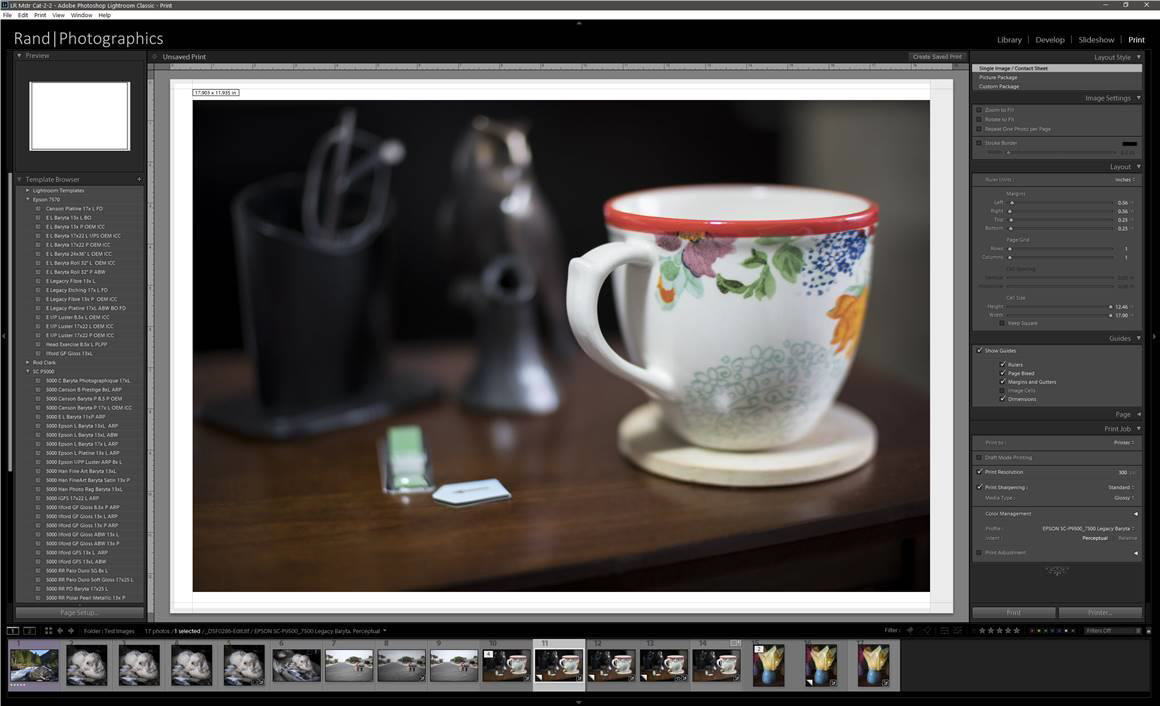 |
 |
Solution:
This is caused by the selection of Black Enhance Overcoat in the Epson driver:
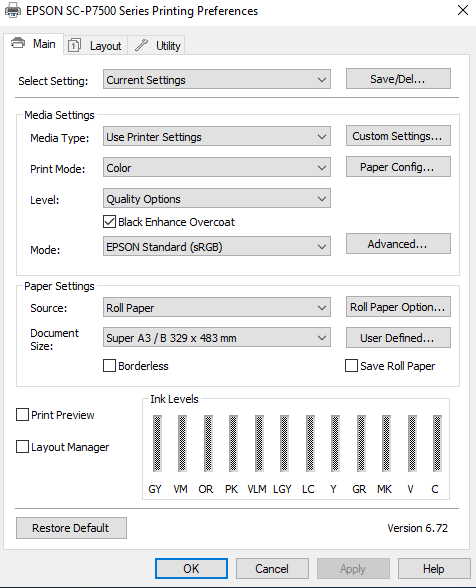
You can stop this by using one of the 2 methods below:
Method 1:
Un-check the tick box to turn off the Black Enhance Overcoat option
Method 2:
Tick Maximize Top Margin in the Quality Options, select Black Enhance Overcoat > Maximize Top Margin
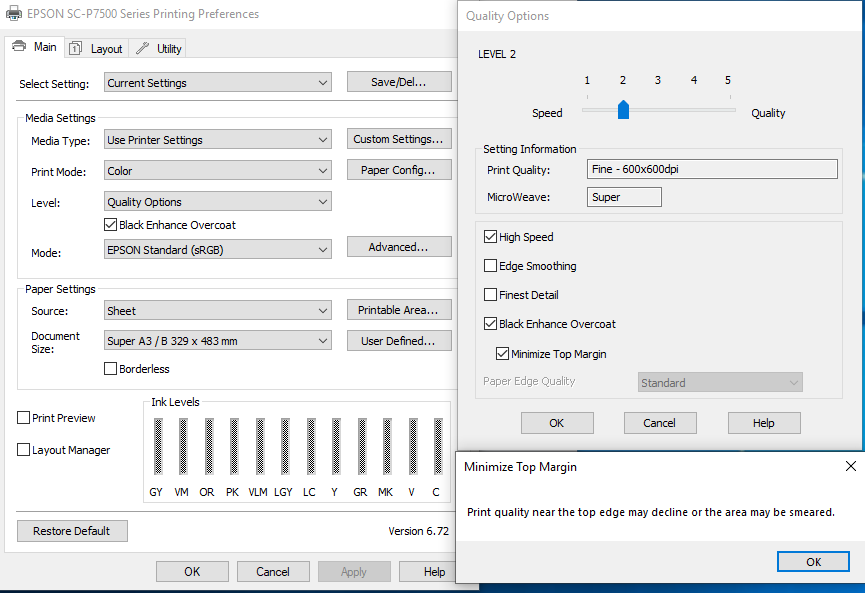
|
This is a limitation of using the Black Enhance Overcoat option |
