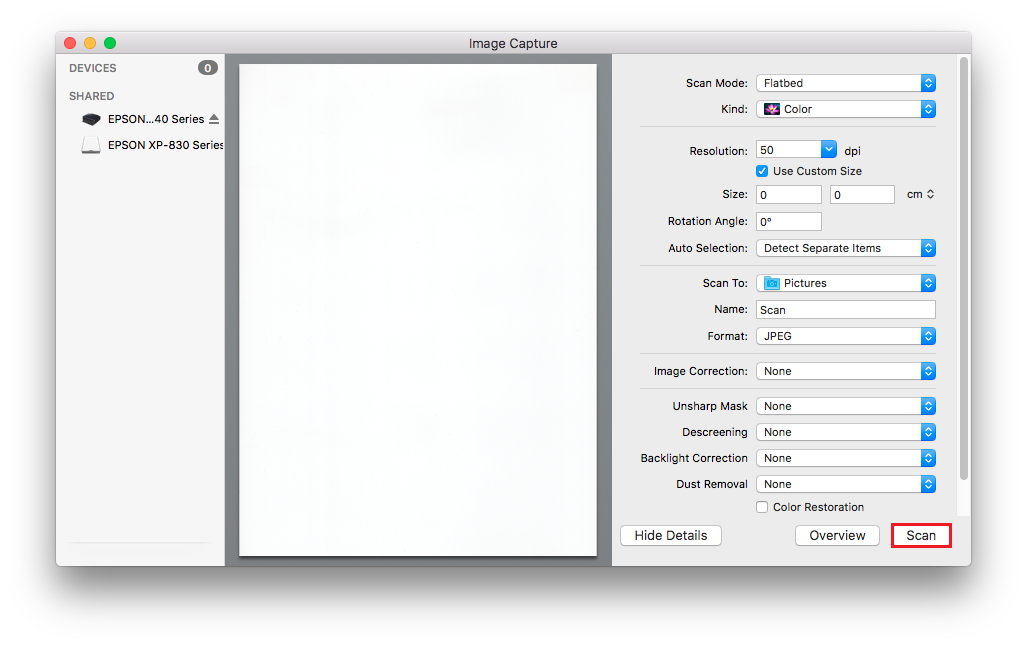macOS: Epson Scan is not available for my Epson all-in-one or scanner. How do I scan?
If Epson Scan is not available for your Epson product you can use Image Capture to scan.
This article explains how to perform a scan using Image Capture:
- Open Image Capture from the Applications folder.
-
Select your Epson product from the DEVICES or SHARED list.
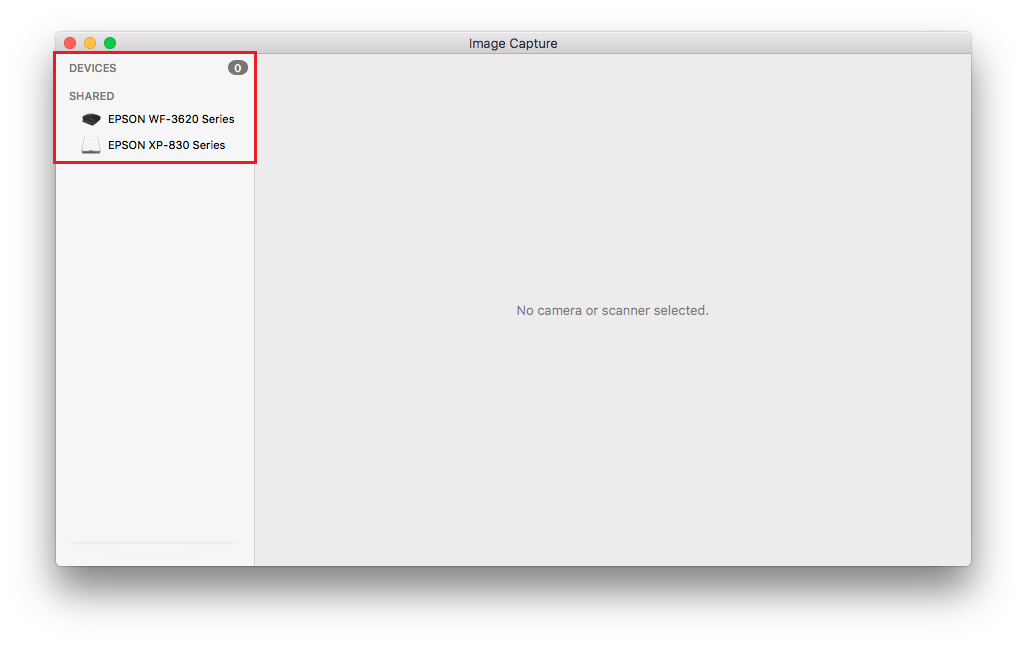
 Tip:
Tip:It may be necessary hover the mouse cursor over the DEVICES or SHARED list then click Show to select your product.
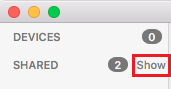
-
Select the folder where you would like to save your scanned file.
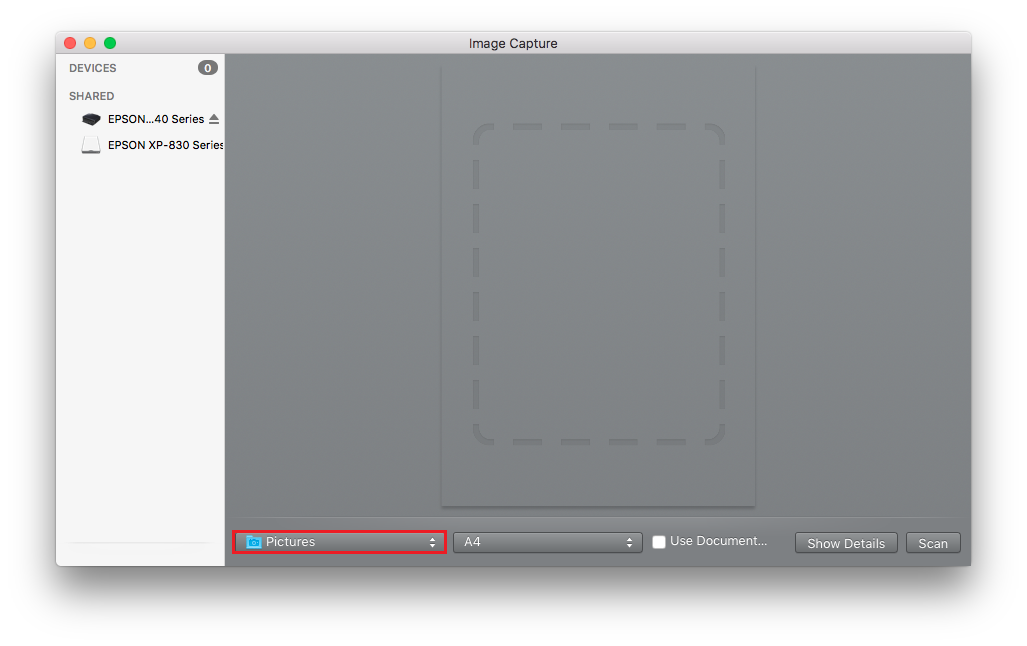
-
Click the Show Details button. If you are scanning an item on the scanner glass, your product begins a preview scan.
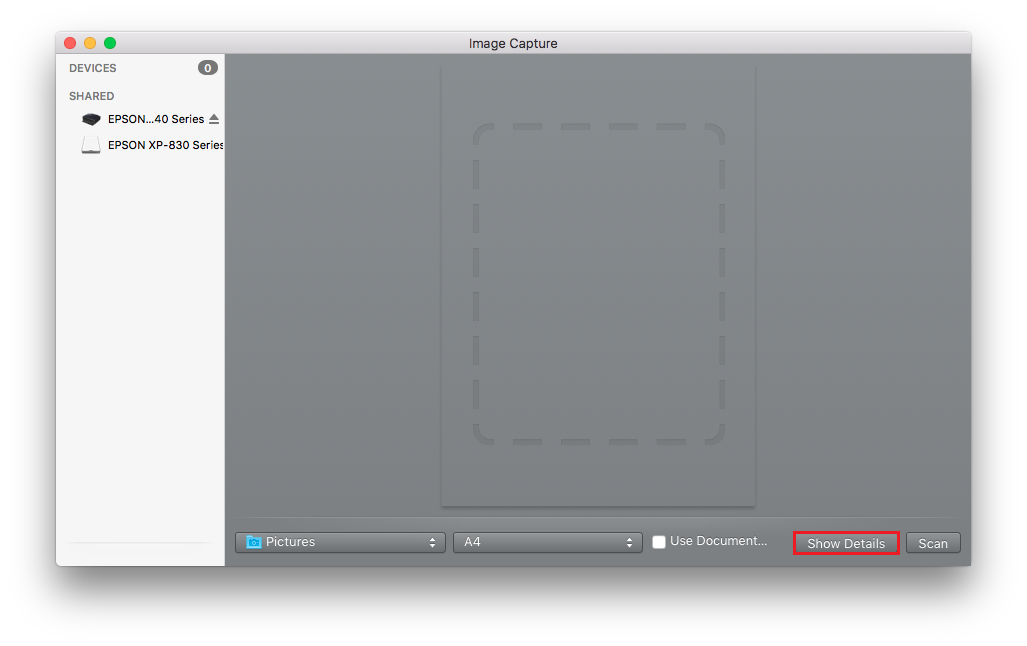
-
Select the Scan Mode setting indicating where you placed your original document (if available). Select any other scan settings as necessary.
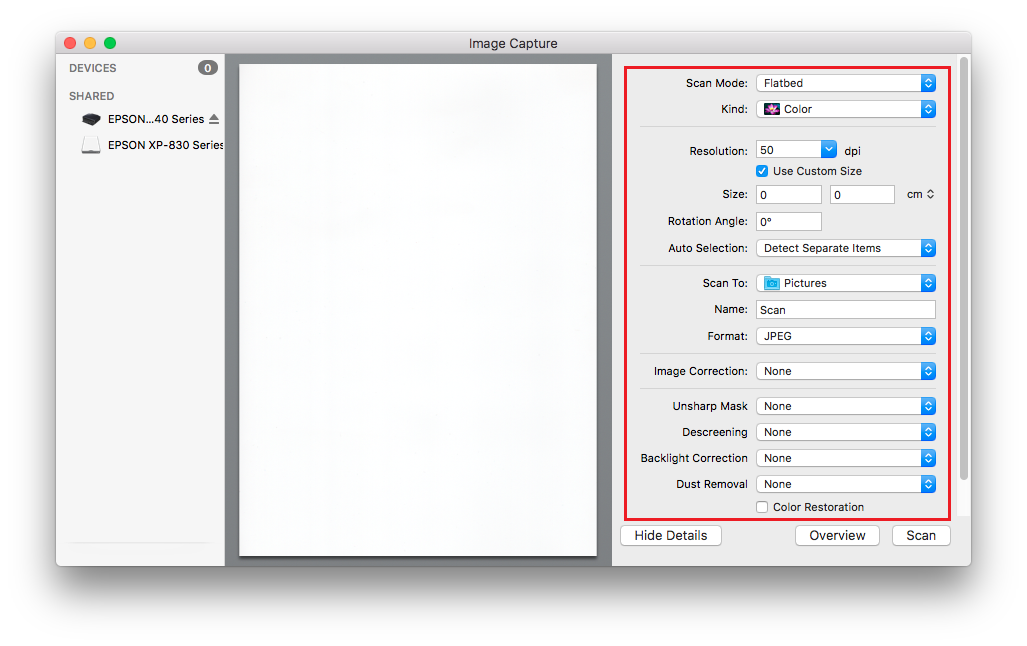
-
Click Scan. Your scanned file is saved in the folder you selected.