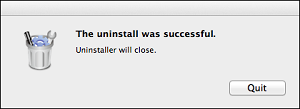How to uninstall Epson drivers and software on a Mac
Follow the steps below to uninstall the Epson Software driver using the Epson Uninstall Center.
|
To uninstall the programs, you must log on to a Computer Administrator account. You cannot uninstall programs if you log on as a Limited account user. |
- Quit all running applications.
- Download and install the Uninstall Center software from here.
- A list of the Epson software you have installed on your computer is loaded.
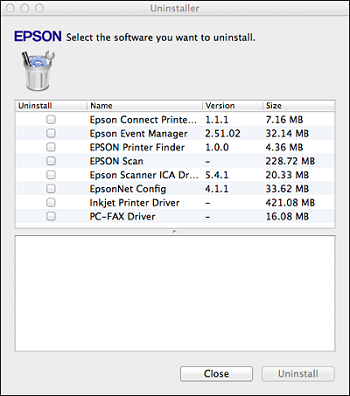
- Tick the software what you would like to remove (in this example the printer driver will be uninstall), then click Uninstall.
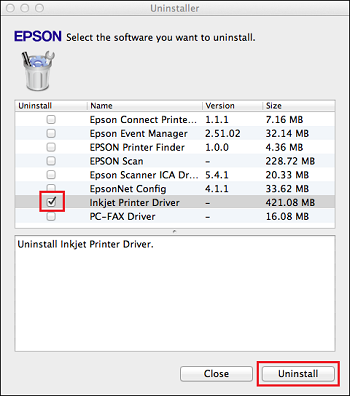
- Follow the on-screen instructions to complete the uninstall procedure.
- Click Quit when complete.