ReadyPrint | How to cancel your ReadyPrint plan
To cancel your ReadyPrint Flex or EcoTank plan, follow the instructions below:
- Log in to the Epson ReadyPrint portal.
- On the home screen, click on the option Go to plan.
- Click Change plan.
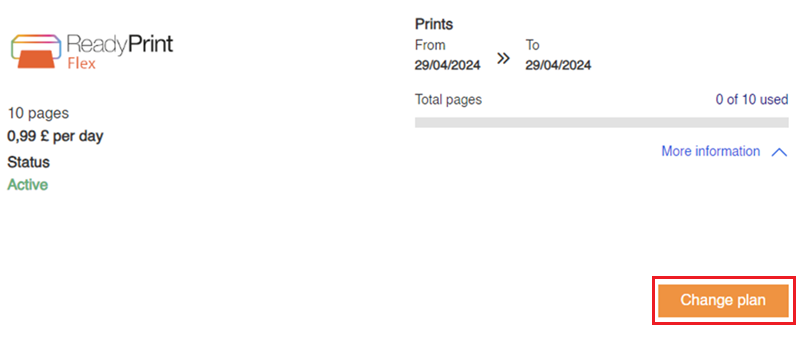
- Click Cancel.
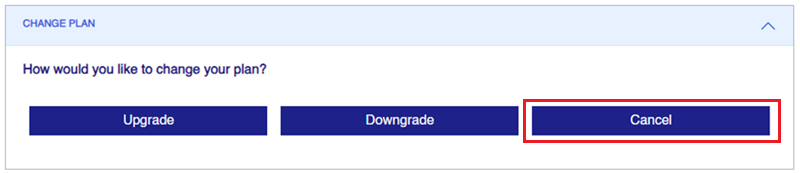
- Select the reason for cancelling and click Confirm.
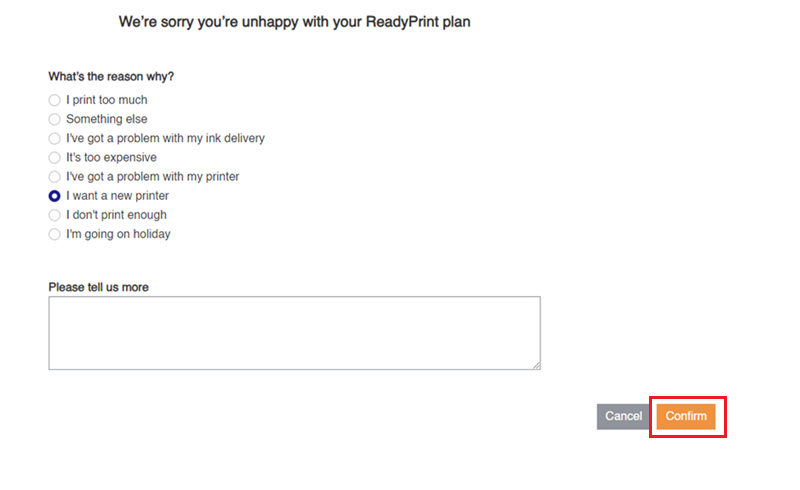
You will still be able to use your plan until the end of the current billing cycle and unless you print more pages than your monthly allowance no further payments will be taken.
If you have a ReadyPrint Flex plan that uses subscription ink cartridges these will continue to work until the end of the current billing cycle, they then need to be replaced with non-subscription ink cartridges/retail cartridges.
ReadyPrint Flex ink cartridges will only work with an active ReadyPrint Flex plan. |
