Epson Scan 2 Maintenance Utility
Epson Scan 2 Maintenance utility allows you to perform the following actions to help assist with any troubleshooting that may be required.
This utility can be located in the following directories in Windows:
Windows 64 bit:
C:\Program Files (x86)\epson\Epson Scan 2\Utility
Windows 32 bit:
C:\Program Files\epson\Epson Scan 2\Utility
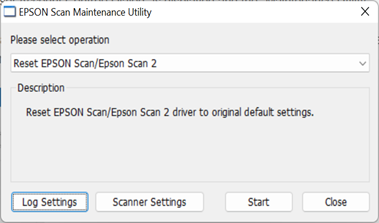
From the main screen you can select the option to "Reset EPSON scan/Epson Scan 2" which will revert the software to it's original default settings.
Log Settings
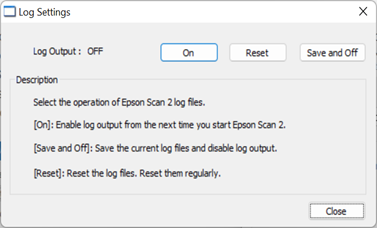
Here you can select to turn the logging operation on from the next time Epson Scan 2 is started. You can also select "Save and Off" which will prompt you to save the log files to a specified location. The "Reset" option will clear the log file information and allow you to collect only the most recent data.
Scanner Setting
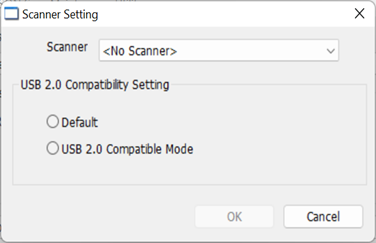
This will allow you to run the Epson Scan 2 software in compatibility mode for USB 2.0 connections. Click on the "Scanner" drop-down to select your product and then select the required default USB 2.0 compatibility setting.