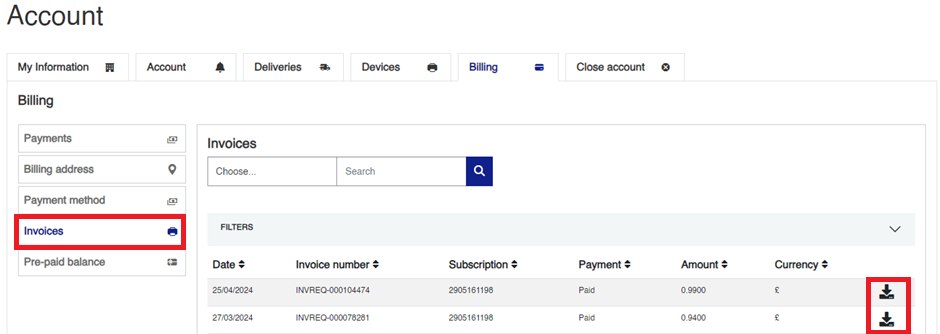ReadyPrint | Finding invoices
You may require information relating to your account invoices. This article will help you navigate to the correct section of the Readyprint user portal.
- Login to the Readyprint user portal.
-
Click on the Account tab at the top of the home page,
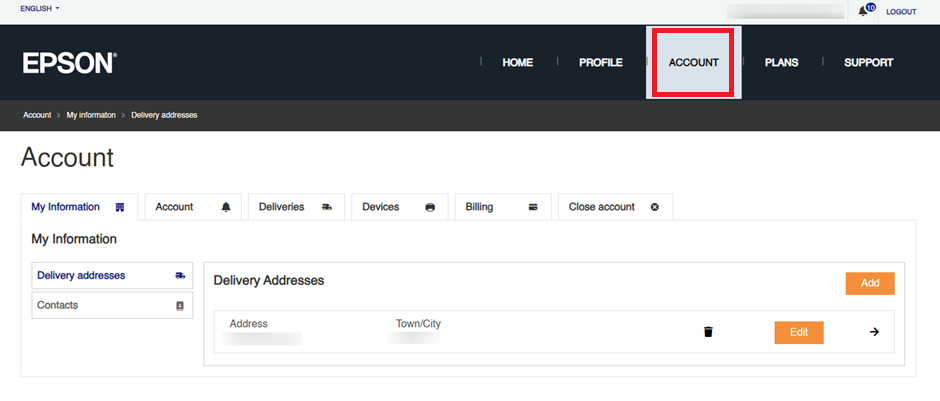
-
Click on Billing tab and a list of your invoices will be presented.
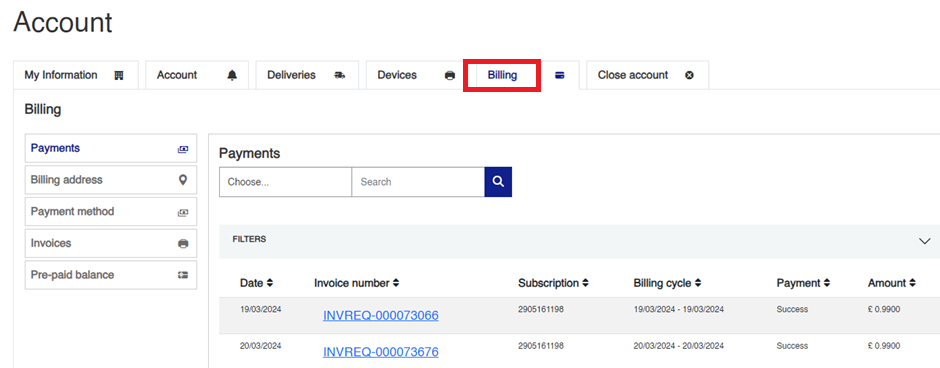
-
You can get further information by clicking on the invoices link on the left side of the screen, from here, click the download button to download the invoice for full details.