Epson iPrint: Frequently Asked Questions
|
Epson iPrint is currently unable to access files and folders stored on Microsoft OneDrive when trying to access files for printing or saving scanned files using iOS and Android. An error message will be displayed - A communication error occurred Temporary Solution:Install Microsoft OneDrive from the Apple App Store or Google Play Store and share the document with iPrint using OneDrives built in application sharing function. |
Epson iPrint is an app developed by Epson that enables IOS & Android users to print photos directly from their smart device. The app offers the convenience of high-quality photo printing without a PC. iPrint is compatible with most Epson Wi-Fi and Ethernet enabled printers.
Just download and install this free app, and you're ready to print photos as well as scan over your home or small office network. You can also scan and save files to your device.
Epson iPrint for iOS is an app developed by Epson that enables users to print photos directly from their Apple iPhone, iPad or iPod touch device. Fast and easy-to-use, the app offers the convenience of high-quality photo printing without a PC. iPrint is compatible with most Epson Wi-Fi and Ethernet enabled printers, including the Epson Stylus Photo, Office and WorkForce Pro ranges.
How do I use Siri Shortcuts with Epson iPrint?
- Open Epson iPrint
-
Tap Add Siri Shortcuts
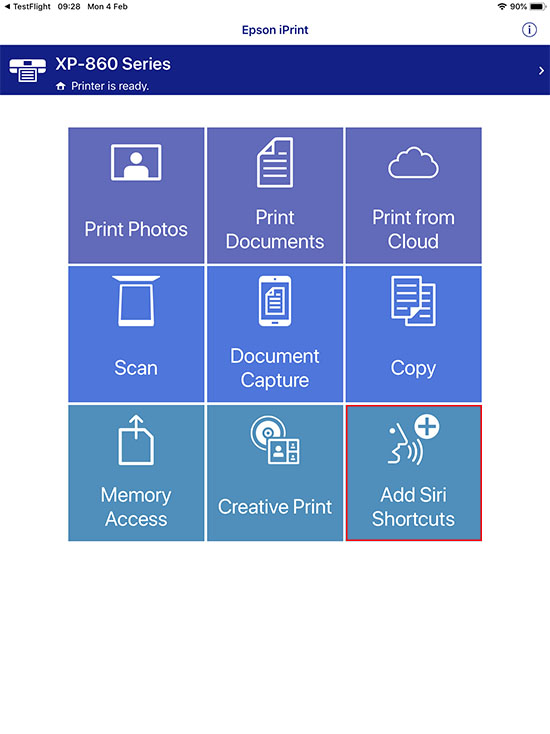
-
Select the action you wish to add a shortcut for.
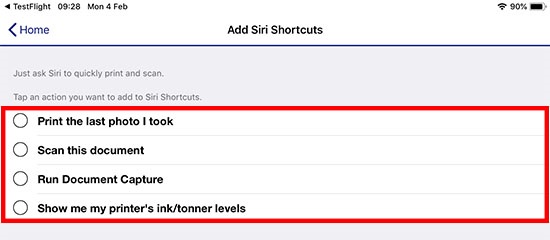
-
Tap the record button, then record a personalised phrase.
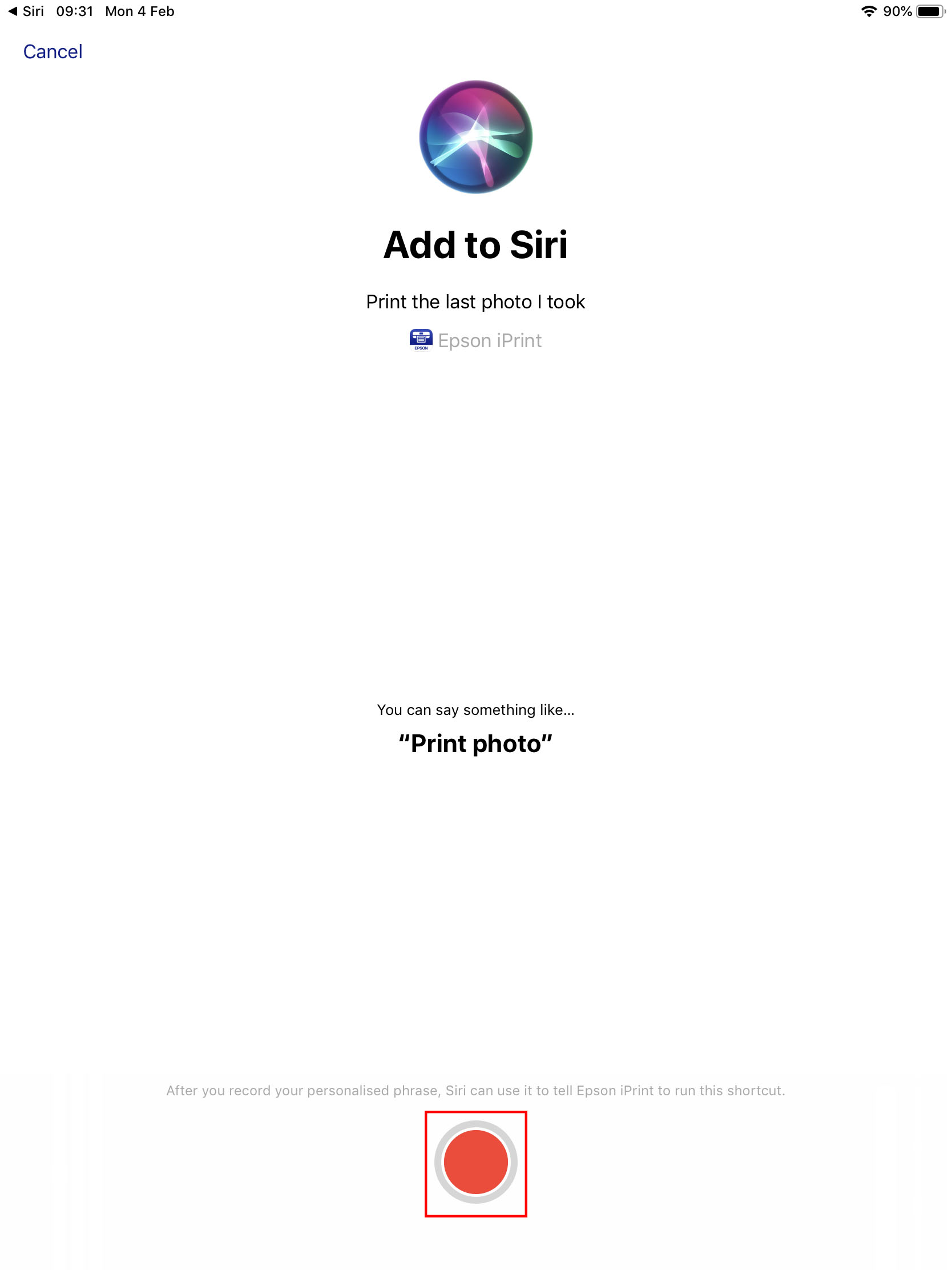
Siri can now be used with the selected shortcut.
How do I print a web page using iPrint, the option of 'Web Page Print' is no longer available
- Open the web page you would like to print in Safari
-
Tap the Share button

-
Select iPrint from the menu
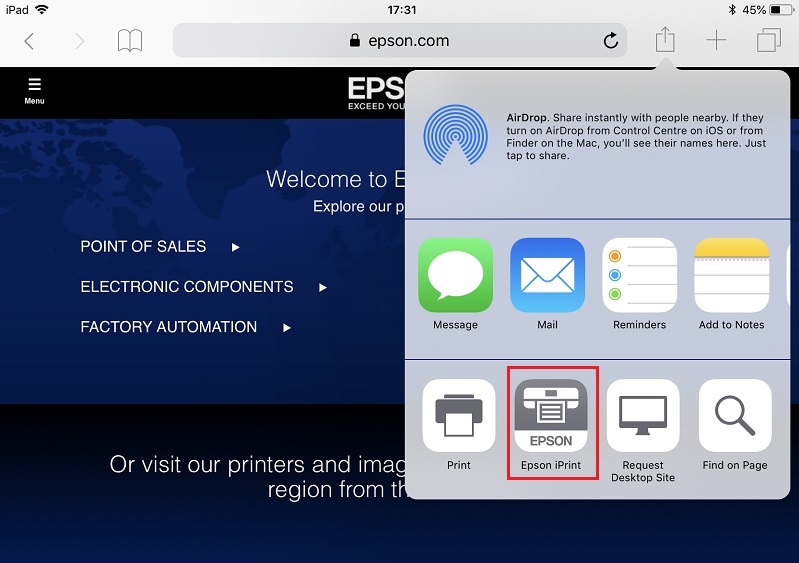
-
Tap the printer icon in the top right corner of the screen.
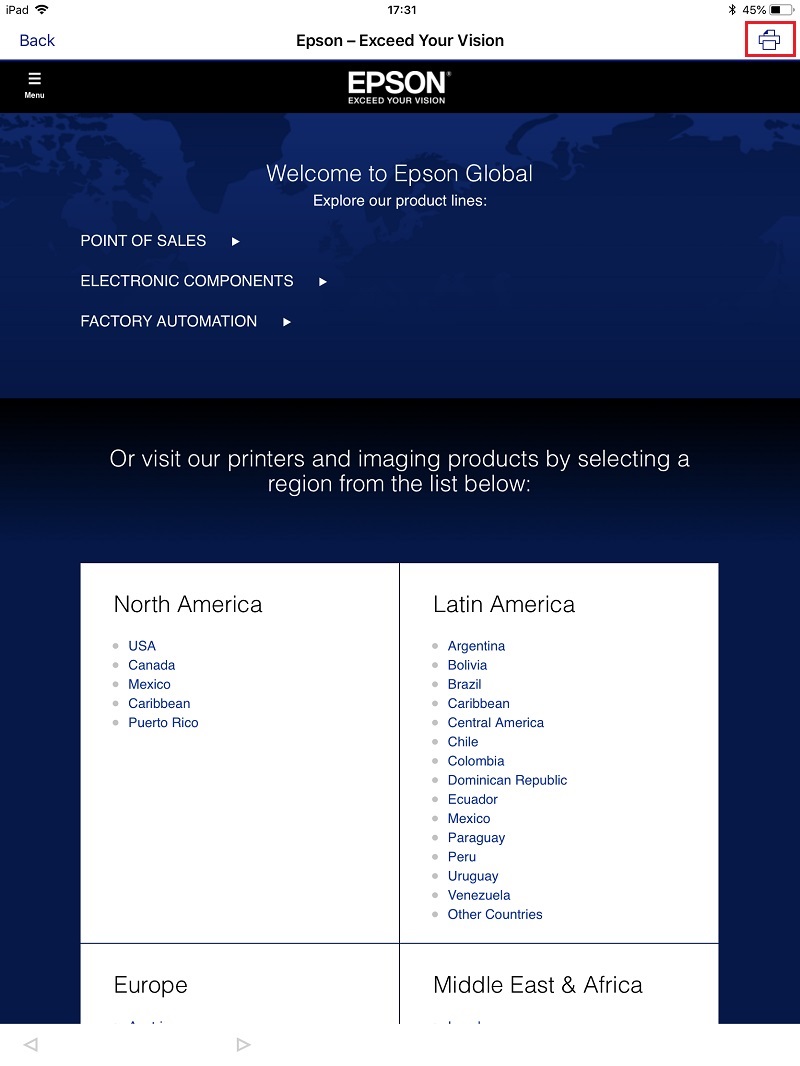
- The preview of the web page will be displayed in iPrint
-
Tap Print
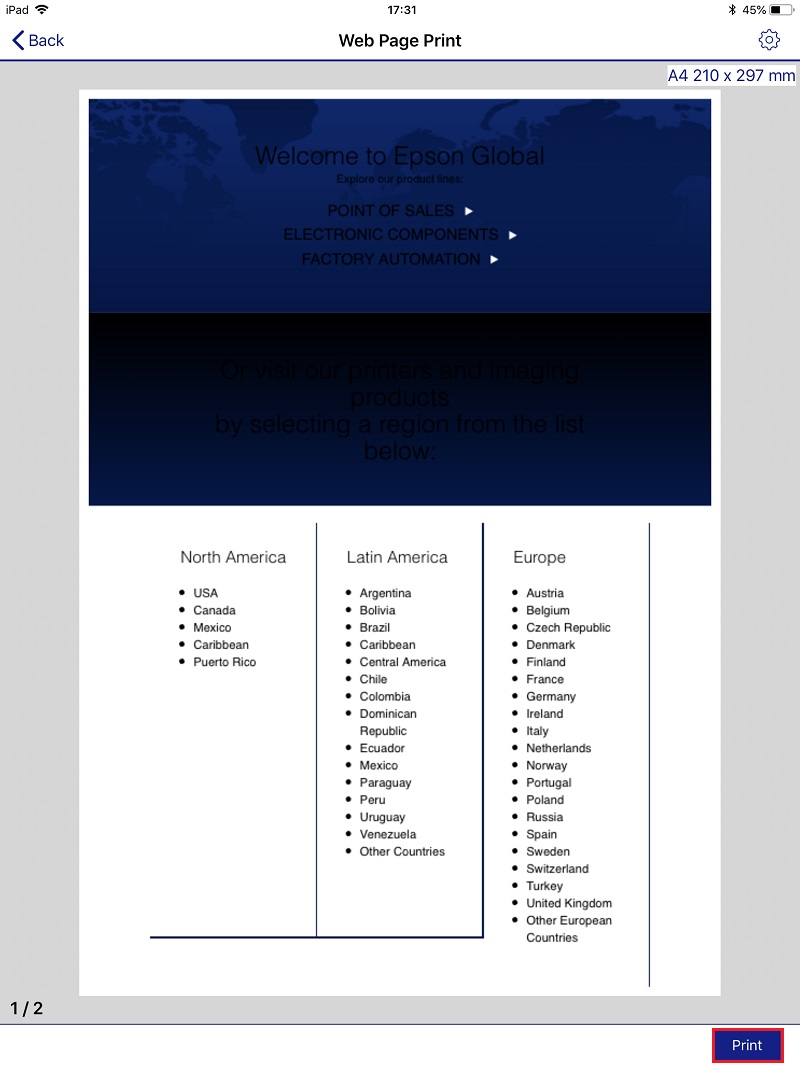
Epson iPrint displays a log in page when I try to print a webpage. What should I do?
If AirPrint is supported by your printer, we recommend printing the document using AirPrint.
Refer to Apple AirPrint - Frequently Asked Questions for further information.
The iPrint icon is not showing in the share menu
The first time you use the share menu after updating to iPrint 6.5.0 or later you will need to turn on the iPrint option
- Tap the Share
 button.
button. -
Tap More
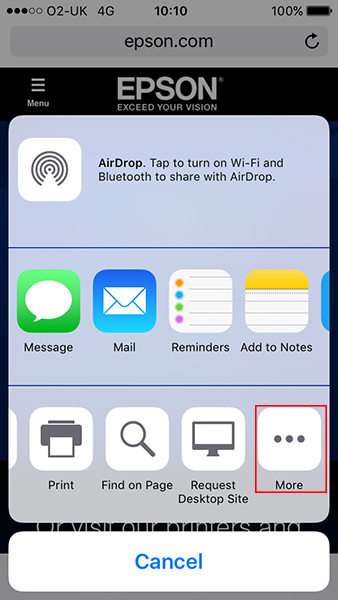
-
Toggle Epson iPrint on
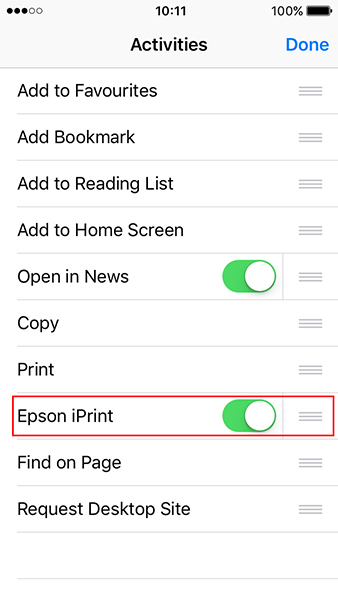
-
Epson iPrint will now be shown in the share menu
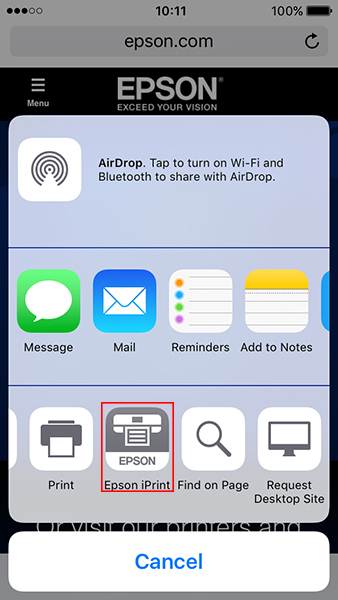
Printing PDF files from Safari using iOS 11 and iPrint 6.5.0 or later
- Tap the Share
 button.
button. -
Copy to Epson iPrint will be shown in the share menu
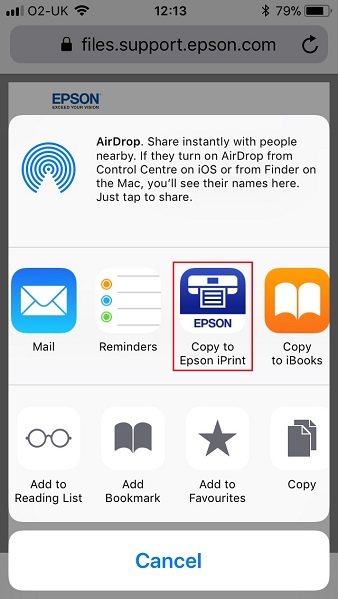
What is the latest version of Epson iPrint?
The latest of Epson iPrint is 7.7.1
Can I share documents to iPrint using the share menu to print them?
You can print web pages and PDF documents in this way.
When I print pictures from emails or social media they are low quality.
Use the original picture when able, email/social media apps compress the size of pictures to save space.
This means the resolution of the image is lower and can result in poor print quality.
When I try to print a picture from the iCloud Photo Library it does not show in iPrint, what can I do?
In some rare cases specific photos stored on iCloud will never be downloaded and will remain like the screen below;
To resolve this follow these steps:
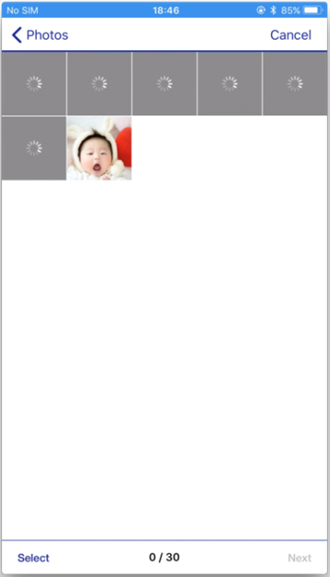
- Make sure your device is connected to the internet
- Open the Photos app
- View the photo which is not displaying in Epson iPrint
- Open Epson iPrint and select the photo
Which operating system does Epson iPrint support?
Epson iPrint supports iOS/iPadOS 12.0 or later.
Where can I get the Epson iPrint app for iOS?
You can download Epson iPrint from the Apple App Store.
OR
Use the below QR code to access the Epson iPrint download:

How much is Epson iPrint?
Epson iPrint is a free download from the Apple App Store.
Which features are available in Epson iPrint 6 or later?
- Photo Enhance
- 2-up and 4-up layouts
- Ability to download & launch Creative Print within Epson iPrint 6.0
Which features have been removed in iPrint 6.0 or later?
The below controls have been removed from Epson iPrint 6.0 or later
- Brightness
- Saturation
- Contrast
What files can be used with Photo Enhance?
Photo files can modified with Photo Enhance, document and web pages can not be modified using Photo Enhance.
Are borderless options available for 2-up and 4-up layout?
No, only the borders options is available for 2-up and 4-up layout.
|
The border size can't be changed for 2-up and 4-up layout. |
How do I to select and zoom in on images?
-
Improved image selection
There are 2 methods to select the images you would like to print using iPrint 6.0.7 or later
Method 1 - Select and preview images
-
With Select displayed at the bottom left of the screen, this will allow you to tap on the thumbnail of the image to show an enlarged .

-
The Full image will be shown on screen. you can now swipe through your images and tap Select at the bottom of the screen. Selected is then displayed to show that you have selected that image.

- Tap Next to continue to print.
Method 2 - Select images only
-
Tap Select at the bottom left of the screen so that Expansion is shown.

- Select the images you would like to print.
- Tap Next to continue to print.
-
With Select displayed at the bottom left of the screen, this will allow you to tap on the thumbnail of the image to show an enlarged .
-
It is possible to zoom in and out when viewing a photo by using pinch to zoom.
-
Normal Zoom

-
Zoomed in

-
Normal Zoom
-
The default print layout has been changed to Borderless
 Note:
Note:iPrint 6.0.6 or later layout default was borders.
- When using the Remote Print feature the print preview is now displayed as default
- Camera Capture has been renamed as Document Capture. (Only English)
- All of the photos selected in the Photo App are able to be displayed in Epson iPrint.
I have noticed that a setting called auto Photo Fix is switched on as default. What is the benefit of this?
Auto Photo Fix enhances Photo print output to ensure the best output. The small disadvantage is that it will take longer to process the photo.
How do I switch Auto Photo Fix on and off?
First select the photos you wish to print, then select the settings icon and look for the auto correct setting. Tap on this and select off. Click Done to return to your workflow.
Some of my Microsoft Word, Microsoft Excel or Microsoft PowerPoint documents do not print correctly. What should I do?
Sometimes these files may not display or print correctly. If you encounter this issue convert your office files to PDF before printing.
I'm unable to locate my printer on the network. What could be wrong?
If you are unable to locate your printer on a local network ensure that the Local Network setting is enabled for Epson iPrint.
-
Open General Settings for Epson iPrint and enable the Local Network setting.

-
Open Epson iPrint and click Search to refresh the Select Printer screen.

When I print a web page using Epson iPrint, there is no longer an option for Web Page Print.
To print a web page, do the following using iPrint:
- Open the webpage you want to print.
-
Tap the 3 dot menu

-
Tap Share

-
Tap iPrint
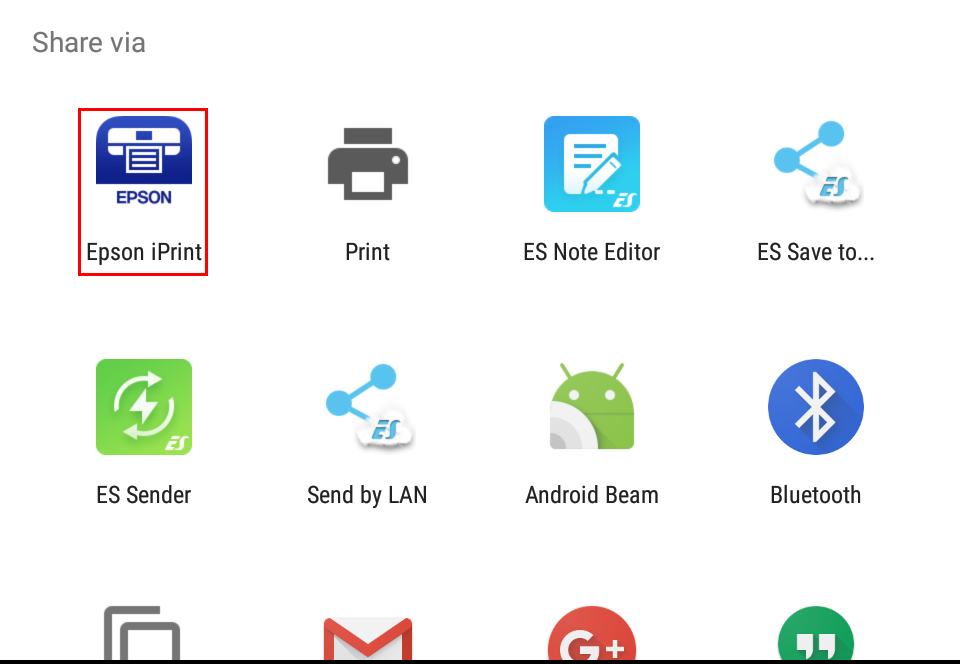
-
Tap the printer icon in the top right corner of the screen

-
Tap Print
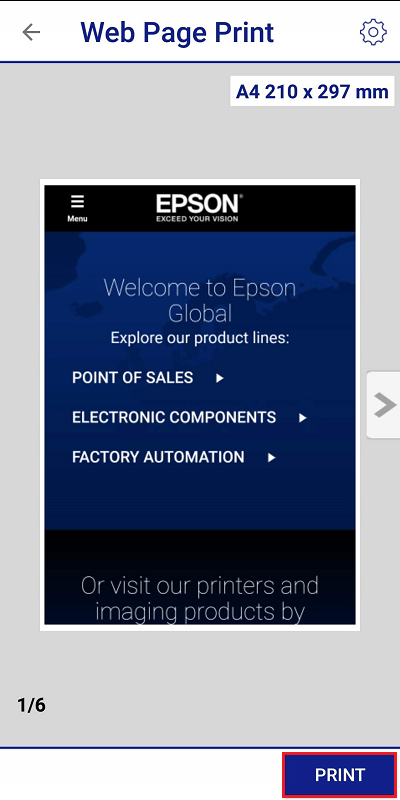
Epson iPrint displays a login page when I try to print a webpage. What should I do? UPDATE
If the website you are trying to print from requires you to login it will not be possible to print using Epson iPrint.
For Android 4.4 or later, we recounted to install Epson Print Enabler on your device. You can then print web pages using the Android printing system.
Refer to Epson Print Enabler - Frequently Asked Questions for information about Epson Print Enabler
Firefox
You can print with iPrint by using the save to PDF function.
-
Tap the three dots menu in the top right of the screen of Firefox
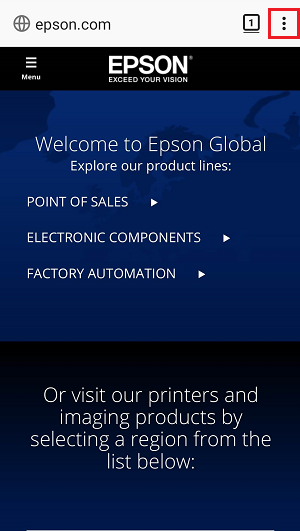
-
Tap Page
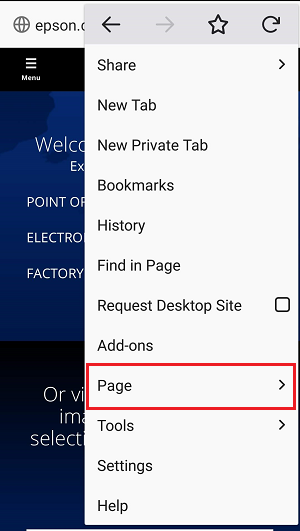
-
Tap Save as PDF
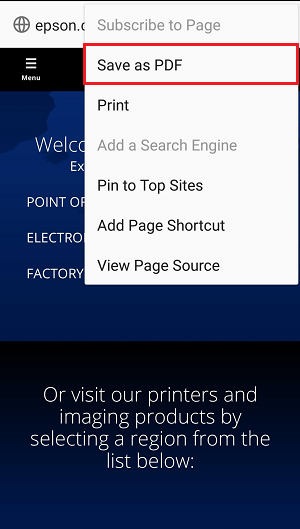
The PDF file is saved to your download folder, select the saved PDF file within Epson iPrint.
It is no longer possible to access Box Online Storage using Epson iPrint with Android 4.4 (KitKat) or below. What is the reason?
Box Online Storage has recently strengthened its security and now accessing Box Online Storage from Epson iPrint is restricted if you are using Android 4.4 or below.
We recommend updating to Android OS 5.x or later, alternatively use an Android 5.x or later device.
For further details about Box's disabling this, please click on the link below:
- Box support for Android on KitKat: https://community.box.com/t5/Box-Product-News/Deprecation-Box-support-for-Android-on-KitKat/ba-p/51227
- Transport Layer Security (TLS) 1.0 Encryption Protocol: https://community.box.com/t5/Box-Product-News/Deprecation-Transport-Layer-Security-TLS-1-0-Encryption-Protocol/ba-p/56272
Since updating to Android Oreo I cannot automatically reconnect to a Wi-Fi Direct enabled printer, what can I do?
This is due to a change in Android Oreo.
Therefore, it is not possible to reconnect automatically to a Wi-Fi Direct enabled printer.
If below message is displayed, please reconnect with the printer manually.
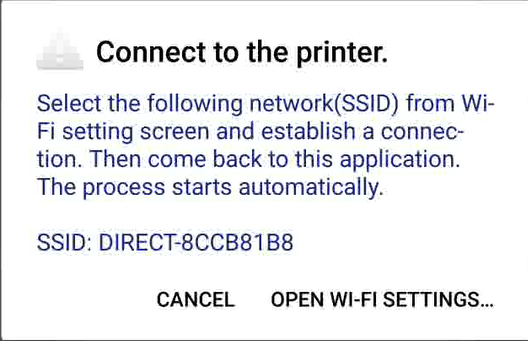
- Tap Open Wi-Fi Settings...
- Tap the SSID of the printer
- Press Back
- iPrint will then continue to print
When trying to open iPrint on Android Oreo the program crashes. What should I do?
Make sure you have the latest of Epson iPrint installed.
When I print pictures from emails or social media they are low quality.
Use the original picture when able, email/social media apps compress the size of pictures to save space.
This means the resolution of the image is lower and can result in poor print quality.
What is the latest of Epson iPrint?
The latest of Epson iPrint is 7.7.1.
Which operating system does Epson iPrint support?
Epson iPrint supports Android v 5.0 or later.
Where can I get Epson iPrint for Android?
You can download Epson iPrint for Android from the Google Play Store.
OR
Use the below QR code to access the Epson iPrint download:
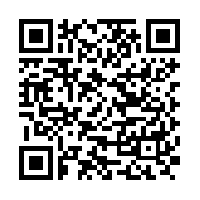
How much is Epson iPrint?
Epson iPrint is a free download from the Google Play Store.
Which features are available in Epson iPrint 6.0 and later?
- Photo Enhance
- 2-up and 4-up layouts
- Ability to download & launch Creative Print within Epson iPrint 6.0
Which features have been removed in iPrint 6.0 and later?
The below controls have been removed from Epson iPrint 6.0 and later.
- Brightness
- Saturation
-
Contrast
What files can be used with Photo Enhance?
Photo files can modified with Photo Enhance, document and web pages can not be modified using Photo Enhance.
Are borderless options available for 2-up and 4-up layout?
No, only the borders options is available for 2-up and 4-up layout.
|
The border size can't be changed for 2-up and 4-up layout. |
How do I to select and zoom in on images?
-
Improved image selection
There are 2 methods to select the images you would like to print using Epson iPrint 6.0.7 or later
Method 1- Select and preview images
-
With Select displayed at the top right of the screen, this will allow you to tap on the thumbnail of the image to show an enlarged .
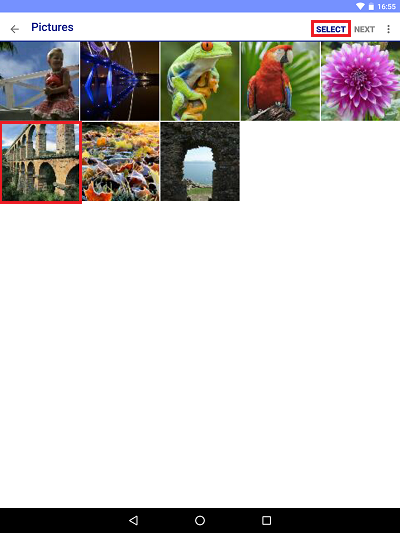
-
The Full image will be shown on screen. you can now swipe through your images and tap Select at the bottom of the screen. Selected is then displayed to show that you have selected that image.
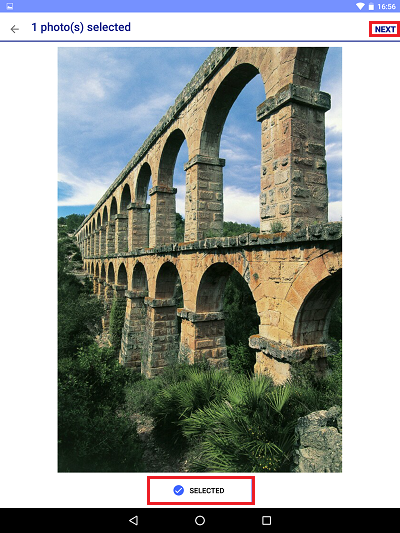
- Tap Next to continue to print.
Method 2 - Select images only
-
Tap Select at the top right of the screen so that Expansion is shown.
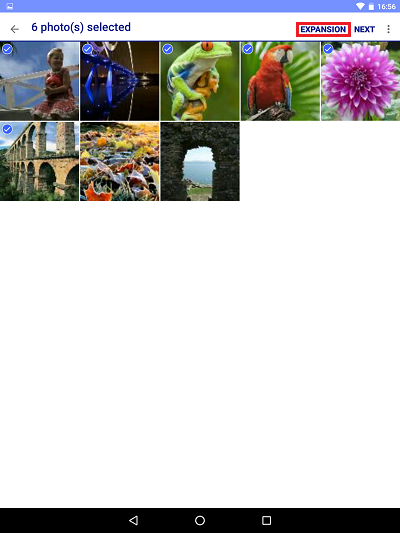
- Select the images you would like to print.
- Tap Next to continue to print.
-
With Select displayed at the top right of the screen, this will allow you to tap on the thumbnail of the image to show an enlarged .
-
It is possible to zoom in and out when viewing a photo by using pinch to zoom.
-
Normal Zoom

-
Zoomed in

-
Normal Zoom
-
The default print layout has been changed to Borderless
 Note:
Note:In Epson iPrint 6.0.6 or earlier the default layout was borders.
- When using the Remote Print feature the print preview is now displayed as default
- Camera Capture has been renamed as Document Capture. (Only English)
iPrint has asked to allow access to photos, media and files on my device. What should I do?
After installing Epson iPrint on Android 6.0 or higher, you will be asked to, Allow Epson iPrint to access photos, media and files on your device. Click Allow
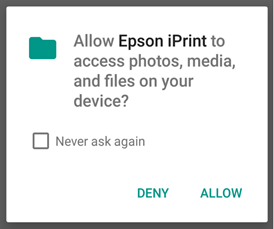
I have noticed that a setting called auto Photo Fix is switched on as default. What is the benefit of this?
Auto Photo Fix enhances Photo print output to ensure the best output. The small disadvantage is that it will take longer to process the photo.
How do I switch Auto Photo Fix on and off?
First select the photos you wish to print, then select the settings icon and look for the auto correct setting. Tap on this and select off. Click Done to return to your workflow.
When I install or update iPrint I am asked to allow Location permissions, why is this needed?
iPrint requires access to location data to allow the app to be supported in Android 6.
This permission is required to allow iPrint to scan for nearby Wi-Fi networks.
This is required to connect to a printer using Wi-Fi direct with iPrint.
|
Your GPS location is not used or stored by iPrint, the only location data that is used by iPrint is the available nearby Wi-Fi networks. |
Why am I asked to allow the use of my location when trying to connect by Wi-Fi Direct after updating to/installing iPrint 6.0.7 or later on an Android 6 or later device?
This permission is required to allow iPrint to scan for nearby Wi-Fi networks. This is required connect to a printer using Wi-Fi direct using iPrint.
If you see a Use Location pop up message, please select Allow to continue using the app.
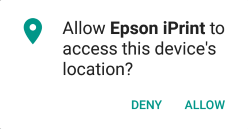
|
Your GPS location is not used or stored by iPrint, the only location data that is used by iPrint is the available nearby Wi-Fi networks. |
How to Set Up a Wireless Epson Printer to Print Using Epson iPrint
How to print photographs wirelessly using Epson iPrint
How to Print a Web Page Wirelessly using Epson iPrint - iOS
How to Print a Web Page Wirelessly using Epson iPrint - Android
How to Scan Wirelessly using Epson iPrint
How to Print from Online Storage using Epson iPrint
Save Photos to Memory Device using Epson iPrint
Save Photos to Mobile Device using Epson iPrint
How to Print a Saved Document Using Epson iPrint
How to Scan a document using Epson iPrint
A full list of supported models can also be found at support.epson.net/appinfo/iprint.
