Why doesn't Epson include a USB cable in the box along with the printer?
- What's in the printer box?
- USB cables
Epson does not supply data cables as standard with Epson printers and All-In-Ones.
Why do Epson not include a USB cable in the box along with the printer?
We are committed to giving our customers the best value possible with every product we sell, and a big part of that involves selling them for the most competitive prices possible without compromising quality and key technological advantages.
Due to the high demand by our customers, who require more sophisticated equipment at a lower price, it is not cost effective to supply each printer with a cable to fit individual computer specifications.
When your Epson product was developed, it was determined that a significant portion of our customers already own USB cables and that the cost savings associated with not including them in the box served customers better, by applying them to other product features and benefits that provided a greater level of value.
What type of cable do I need to connect my Epson printer to the computer?
To connect your product to a USB port on your computer, you will require a cable.
| Figure 1: USB A-B cable | Figure 2: Close-up - 'A end' (connect to a computer's USB port) |
Figure 3: Close-up - 'B end' (connect to the Epson product's USB port) |
|---|---|---|
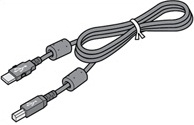 |
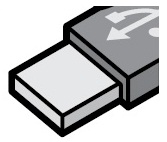 |
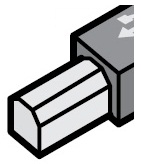 |
We recommend using a cable no longer than 1.8 metres. You can purchase a USB cable from your local retailer or supplier.
